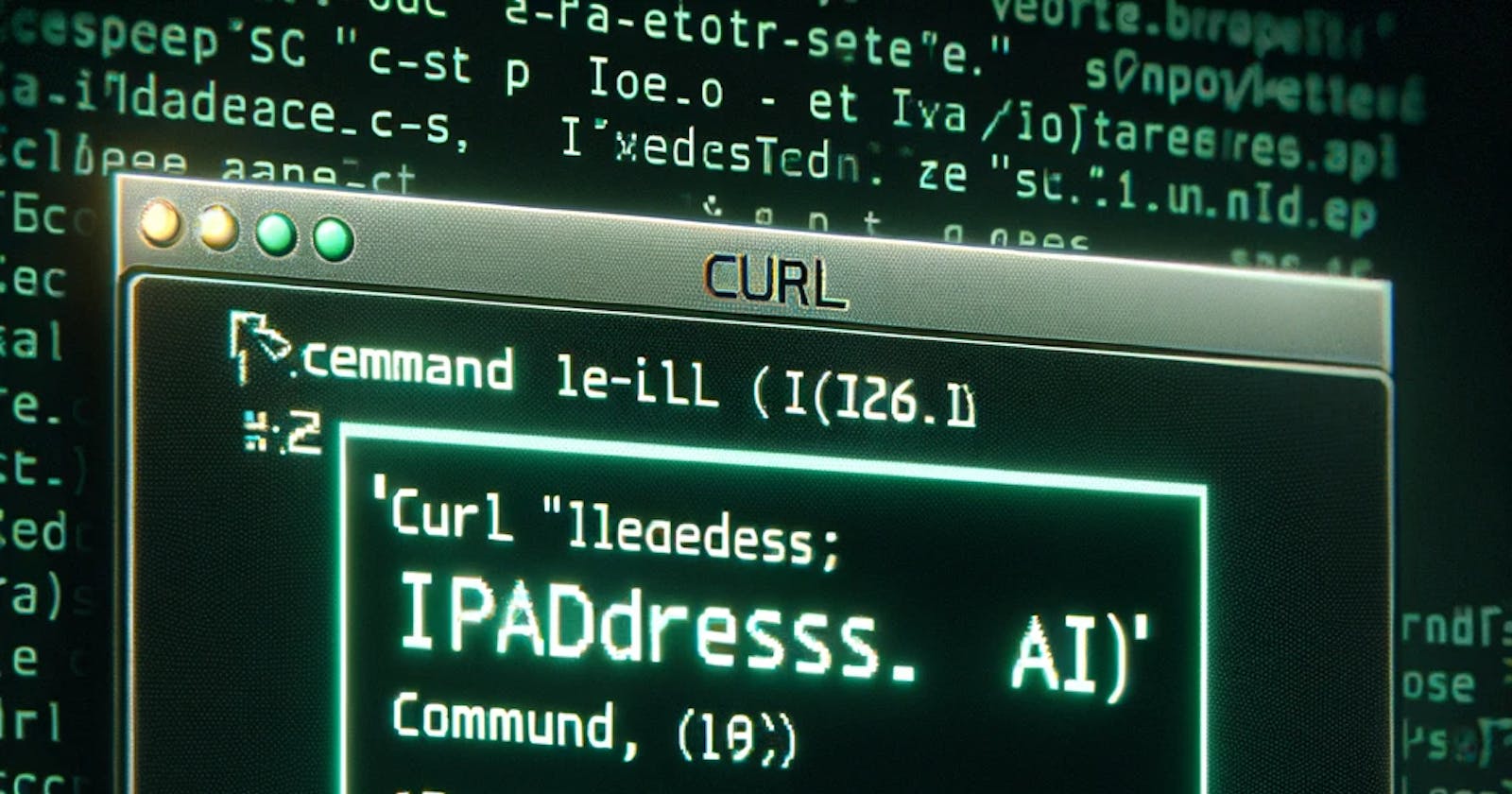How to use curl to get IP Address information
You can use curl to get IP Address info
Using ipaddress.ai is as straightforward as it gets. The core of its functionality lies in a simple curl command. By entering curlipaddress.ai in the terminal, developers can receive an immediate response with the IP information they need. This simplicity eliminates the hassle of navigating through complex interfaces or dealing with tedious API setups.
curl ipaddress.ai
Key Features
Ease of Use: Just a single curl command is needed to fetch IP details.
Fast Response: Designed for speed, it provides information almost instantaneously.
Accurate Data: Relies on comprehensive databases to offer precise IP address information.
No Signup Required: Accessible without the need for account creation or subscription.
Use Cases
Debugging: Quickly identify the IP address of a device or server during troubleshooting.
Security Analysis: Monitor and analyze IP addresses to detect potential security threats.
Network Management: Streamline network management tasks by having easy access to IP data.
Data Reporting: Integrate IP information into reports or analytics tools for deeper insights
more info: ipaddress.ai